VRed
Setup
There are no setup or config file changes required to render.
Submission
You have to use the rrWorkstationInstaller to install the submission plugin.
NOTE: The plugin can only be installed into your user directory.
Therefore it has to be installed for each user again.
After installation, you find the submission item in the menu:
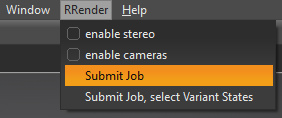
"No GUI" mode
Multiple features do not work if the application is runnning in a "No Gui" mode.
We know about these features:
- Raytracing
- Stereo rendering
Therefore we implemented a checkbox to switch the mode for the job in the rrSubmitter:
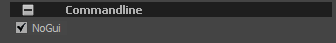
Clip Range
Clip range cannot be accessed via scripting, therefore the start frame and end frame will be used (a warning will be prompt)
Camera change
RR can only affect the camera setting if the view is set to "Current".
Variant sets
Material and visibility variant sets can be submitted as layers, animation variant sets are not supported
Render Layers
The submission script cannot pick render layers.
Render layers will be used at render time anyway, if manually added to a job settings in rrSubmitter.
They should not share the same name with a variant set, as those are picked first.
Stereo mode
RR will automatically submit two jobs, one for each eye.
You can use [Stereo] (with brackets) in your filename/path to specify the location of "Left" and "Right" in the filename or folder name (we recommend to use it as folder name).