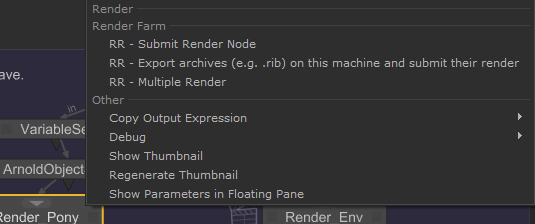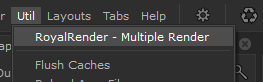Katana
Setup
The rrClient should find the executable katanaBin or katana when the rrClient is installed.
If you have installed Katana after RR or if it does not find the app, please open rrConfig, Tab client config, tab render apps and add the application.
Submission
Please start the rrWorkstationInstaller to add the RR plugin path to the environment variable KATANA_RESOURCES.
The new RR menu items are available via right click on a render node or via the Utils menu.
There are 3 different kinds of submission:
|
Use "Export Archives" when you have no Katana batch licenses. |
|
|
"Submit Render Node" to submit the .katana recipe directly to Royal Render. |
|
|
"Multiple Render" allows you to submit multiple nodes at once. And if you have set variables for e.g. your shots, you can choose which ones to render. |
|
Render output nodes "farmSettings" extension:
If you had not installed the RR plugin at the time you created the render nodes, then the farm settings might be missing.
In this case just create any new render output node and the other ones are updates as well