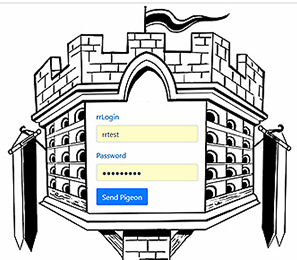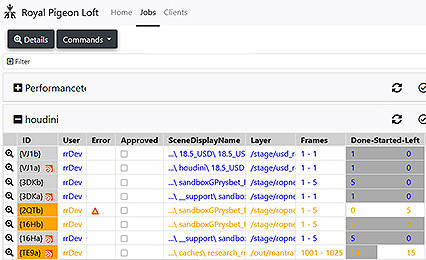Features v9.1
 Royal Render v9.1 - New Features
Royal Render v9.1 - New Features
- rrControl
- Cost based on Ghz*h was changed into based on PS*h (old Ghz cost column still available)
- Change PS*s into PS*h
- Any/Or filter as checkbox
- JobID increased by one letter
- More layout settings saved (Job Info collapses, Client Filter)
- Reset disables job
- User information changed from window into bar
- Logfile links in Performance and Frames Rendered
- Right-click on first column to get link to job IDs
- Auto-Change job filter if job by ID requested
- Statistic image: Add total PS, change client count into client PS, add remaining time, add day time
- Client Table: Show last client Report time
- Client Table: Show if command is pending
- Client Table: Split network traffic into IN/Out and separate for each Cloud Client
- Increase max job count to display to 70 000
- Side-Layout for Filter and Commands
- Job queue update done in background thread
- Pick filter from job selection
|
|
- rrClient
- Create rrViewer cache files for jobs without Local Render Out
- UI: Job ID link to open rrControl
|
|
- Python
- Modules for Python 3.10
- rrSubmit: Add functions to set login if required
- SetLogin: Unicode user name support
|
|
- Render Config and Submission
- Houdini: USD fixes
- Houdini: Distributed Simulation fixes
- Houdini: Preset folder for 3rdparty packages
- Houdini: Filecache, rrDenoise rrDependency and PDG updated
- C4D: rrEnv fixes for Arnold and Redshift
- Maya: Kill APDClientService
|
|
- rrServer
- Remove preview jpeg and stat image creation (moved to rrClient and rrControl)
- Disable html generation and ftp upload (use rrPigeonLoft instead)
- Always save jobs.db and logfile to local drive
- Event plugin: Fixes, SDK example, help updated, more triggers
|
|
Main features v9.0
- rrControl changes
- Job performance view
- Client job stats and over all efficiency
- Job filter enhancements
- job comments
- layout features
- scribbles
- ...
 Royal Render v9 - New Features - rrControl Royal Render v9 - New Features - rrControl
 Royal Render v9 - New Features - rrControl - Scribbles Royal Render v9 - New Features - rrControl - Scribbles
|

|
- A new Houdini Submitter
- Houdini nodes
- PDG support
- Distributed simulations
- Custom Dependecies
- Per ROP overrides
- USD Gallery support
|

|
- Job Priority levels
- "Divisions"
Add any division name to jobs.
These division names can be used to modify the different priority levels of RR (Exclusive Priority, Clients Privileged for, Render Order)
e.g. "Turntables", "Simulation", "ProjectX_Final"
- Render order modification
Right before the jobs priority is taken into account, RR has a new "Render Order".
Tell RR that Houdini sim jobs have a higher prio that Nuke comp jobs. And Nuke Comp jobs a higher than Maya.
- Expire date for "Exclusive Priority"
Tell RR that Project Y, User X or Houdini has Exclusive prio on some/all clients until a specific date.
|
|
|
|
|
- More statistic information collected
(job frame min/max/average size, per-client TCP traffic In/out, client group usage stats, .....)
|
|
- rrConfig
- UI redesigned
- Editor for rrEnv files and search paths
|

|
|
Send out some Pigeons to receive the latest information from your realm!
An open-source python website to access your jobs from the web.
Please access the latest version from our git:
https://github.com/BinaryAlchemy/RoyalRender-OpenExtensions.git
Folder RoyalPigeonLoft.
Note:
DynDNS service available soon
(a local service running on a machine in your company that tells the webserver the current IP of your rrServer).
|
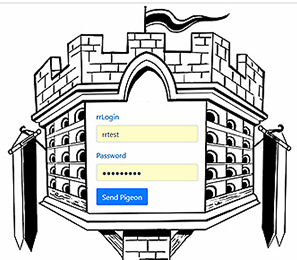 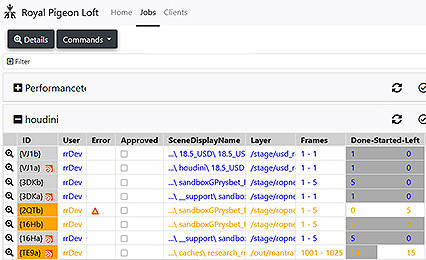
|
|
The render type "3D" was separated into
- "3D"
- "File Export" (e.g. .ass, .ifd, .usd, ...)
- "In-App Script" (e.g. execute python script inside Houdini)
It is used for stats and the rrControl app filter.
|
|
|
Change the scripts of the rrClient to either Bash (Linux) or Zsh (MacOS)
with an rrConfig option.
|
|
- Client ProcessorSpeed and Ghz information updated
- The ProcessorSpeed (PS) test was improved for machines with many cores
and closer aligned to Benchmarks of Arnold, VRay and Blender.
- The summed Ghz of a machine uses the actual Ghz while rendering on all cores
It is not the base Ghz of the CPU, not the "max turbo" of one core
and it works with mixed Efficency/Performance core CPUs.
(Note: Not available for OSX as you are not allowed to read the info without sudo)
|
|
|
Realm Reporter creates reports with charts about your farm.
How does it work:
- The Realm Reporter loads all RR stat files or the historyDB
- You choose some charts to be drawn
- You write a python script to connect stat files with the charts
- Charts page is created.
- Optional: A pdf/png/jpeg can be exported.
- Optional: Commandline execution.
Create a report each week/month in combination with a re-execute rrJob.
Examples:
- Over all client load (disabled/rendering/idle, .)
- Job Efficiency per user/project/render app
- Project/Render app comparison: memory/ time
- Render license usage
- TCP traffic
- .... and way way way more...
Note: More report example files coming soon...
Please check the RealmReporter help section.
|

|
|
All hashing and encryption functions have been changed
- Improved password hashes
- Improved TCP data encoding
- Improved preview jpeg encoding
- New application verification
|
|
rrControl
- Cost based on Ghz*h was changed into based on PS*h (old Ghz cost column still available)
- Change PS*s into PS*h
- Any/Or filter as checkbox
- Job ID increased by one letter
- More layout settings saved (Job Info collapses, Client Filter)
- Reset disables job
- User information changed from window into bar
- Logfile links in Performance and Frames Rendered
- Right-click on first column to get link to job IDs
- Auto-Change job filter if job by ID requested
- Statistic image: Add total PS, change client count into client PS, add remaining time, add day time
- Client Table: Show last client Report time
- Client Table: Show if command is pending
- Client Table: Split network traffic into IN/Out and separate for each Cloud Client
- Increase max job count to display to 70 000
- Side-Layout for Filter and Commands
- Job queue update done in background thread
- Pick filter from job selection
rrClient
- Create rrViewer cache files for jobs without Local Render Out
- UI: Job ID link to open rrControl
Python
- Modules for Python 3.10
- rrSubmit: Add functions to set login if required
- SetLogin: Unicode user name support
Render configs and submission
- Houdini: USD fixes
- Houdini: Distributed Simulation fixes
- Houdini: Preset folder for 3rdparty packages
- Houdini: Filecache, rrDenoise rrDependency and PDG updated
- C4D: rrEnv fixes for Arnold and Redshift
- Maya: Kill APDClientService
rrServer
- Remove preview jpeg and stat image creation (moved to rrClient and rrControl)<
- Disable html generation and ftp upload (use rrPigeonLoft instead)
- Always save jobs.db and logfile to local drive
- Event plugin: Fixes, SDK example, help updated, more triggers
Royal Render v9.1 - New Features
New Features of Royal Render 9.1!
Royal Render v9 - New Features - rrControl
Royal Render v9 - New Features - rrControl
More Features
![]() Royal Render v9.1 - New Features
Royal Render v9.1 - New Features